The best way to send an official file will always be PDF, I realized this when my cousin brother sent his resumes all over in an easily editable Word file.
Few of his friends who had an access to his resume put all the nasty stuff on his resume and carried forward!
Its then when i showed him how to create pdf files easily and for free.
All you have to do is use Google Docs. Login using your google credentials.
Step1 : Google to http://docs.google.com website
Step 2: Login using Google Credentials
Step 3: Upload the file that you want to be converted into PDF (Instructions on how to upload files in Google Docs)

This upload button is present right below the Google LOGO in left hand side top corner.
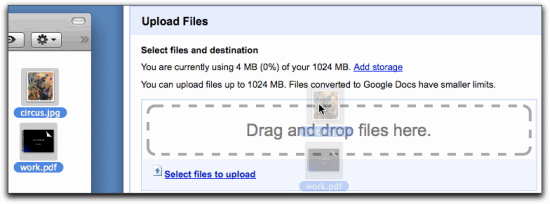
You will then get a screen like the one shown above, You can drag and drop the file or select individually
Step 4: Go to file >> Download as >>PDF
Step 5: You are done.
Enjoy your PDF files… Do post your comments if you face any issues with your PDF files.



0 comments:
Post a Comment